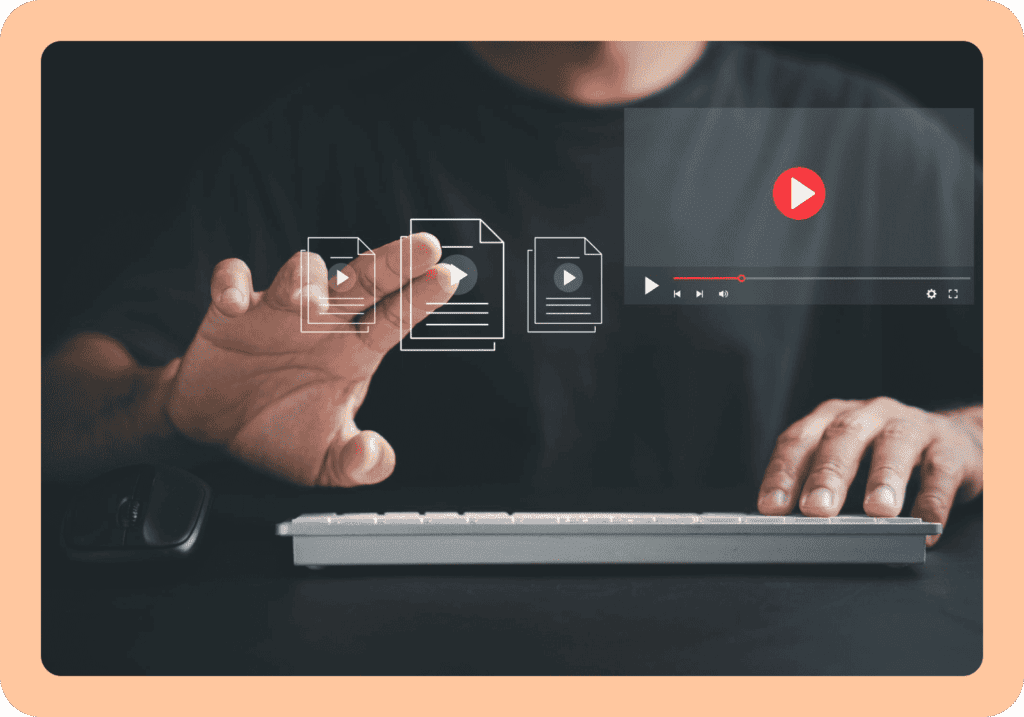AI Video Dubber
Upload a video and see Fliter video dubber in action.
or drag and drop your file here
Supported Formats: WAV, MP3, M4A, CAF, AIFF, AVI, RMVB, FLV, MP4, MOV, WMV; Max size: 1GB; Max duration: 5 hours.

Dub to a Video in 3 Easy Steps
Step 1
Upload a video to Fliter.ai
Add your video to Fliter.ai by simply using drag & drop (or) selecting it from your computer.
Step 2
AI Voiceovers
Once Video uploaded, Generate realistic AI voices or clone your own voice in the voiceover editor.
Step 3
Customise and Download
You can download with multiple file format and can edit subtitle.
In Addition to Live Captioning
Voice Cloning
Clone your voice and start speaking in 29 languages by using Fliter AI voice cloning feature.

YouTube Integration
YouTube integration allows Fliter.ai users to fetch content from their YouTube channel without having to upload files one by one. Fliter.ai serves as a localization station for YouTubers, allowing them to add then edit existing subtitles on their YouTube videos, directly from Fliter editor.
Real Time Caption in
125+
Languages
Interactive Text Editor
Proofread and edit the text using our friendly and easy to use text editor. Fliter has a very high accuracy rate, but if needed, the voiceover can be adjusted through the text editor.
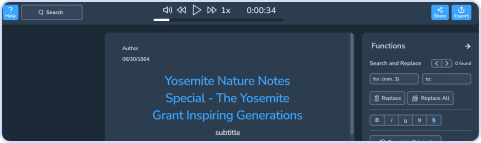
Live Captions
All you need to do is start the live captioning tool and captions will be generated automatically. Any audio is accurately captioned in real time to provide accessibility and increase the viewership potential of any content, completely for free.
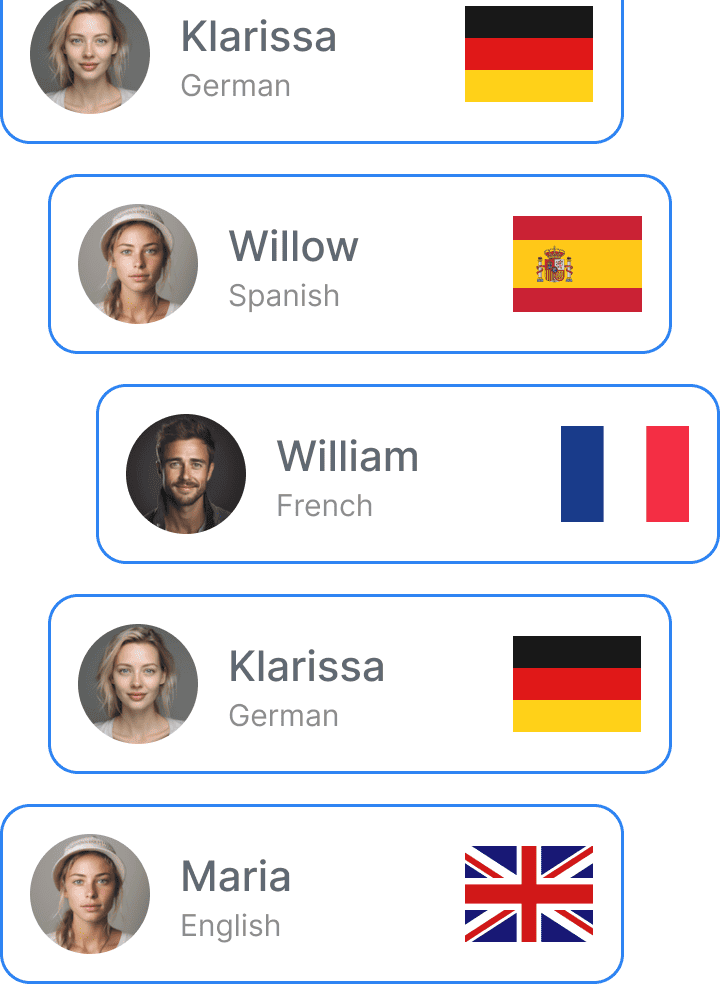
Fliter Teams & Collab
Create Team-based channels with “View” and “Edit” level permissions for your entire team & company. Collaborate on voiceovers with your colleagues in real-time.
Auto Subtitle Generator
Fliter.ai auto subtitle generator provides subtitles in 125+ languages. Translating videos using subtitles and voiceovers promotes accessibility by allowing sight and hearing-impaired individuals, as well as audiences who watch on mute to consume the content, instantly multiplying viewership through AI dubbing.
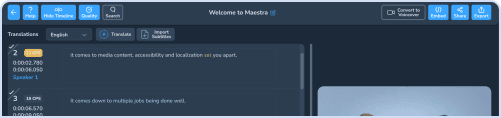
API
Access
Check API Docs
Advantages of AI Video Dubbing
Efficient Localization
Easily localize content in multiple languages in record time in a cost-efficient fashion.
Reach Foreign Audiences
Localize content in multiple languages to break the language barrier and reach a global audience.
Improved Accessibility
AI dubbing ensures sight-impaired audiences to consume the content.
Frequently Asked Questions
AI video dubbing is the process of using artificial intelligence to translate and replace the original audio in a video with a different language. The AI not only translates the content but also adjusts the audio to match the lip movements of the speaker, creating a natural and seamless dubbed video.
AI video dubbing is continually improving in accuracy. The quality depends on factors like the complexity of the content, the languages involved, and the clarity of the original audio. While AI can achieve impressive results, it may still require human review or post-editing for perfect synchronization and translation accuracy.
Fliter.ai‘s AI video dubbing supports a wide range of languages, with new languages being added regularly as technology advances. Commonly supported languages include English, Spanish, French, German, Chinese, Japanese, and many more. Contact our support for further enquires.
Yes, many AI dubbing tools can synthesize a voice that closely matches the original speaker’s tone, style, and intonation, making the dubbed version sound natural and consistent with the original video.
AI video dubbing is well-suited for most content types, but it may not be the best choice for highly artistic or culturally sensitive material where human touch and creative interpretation are crucial. For these cases, traditional dubbing may still be preferred.